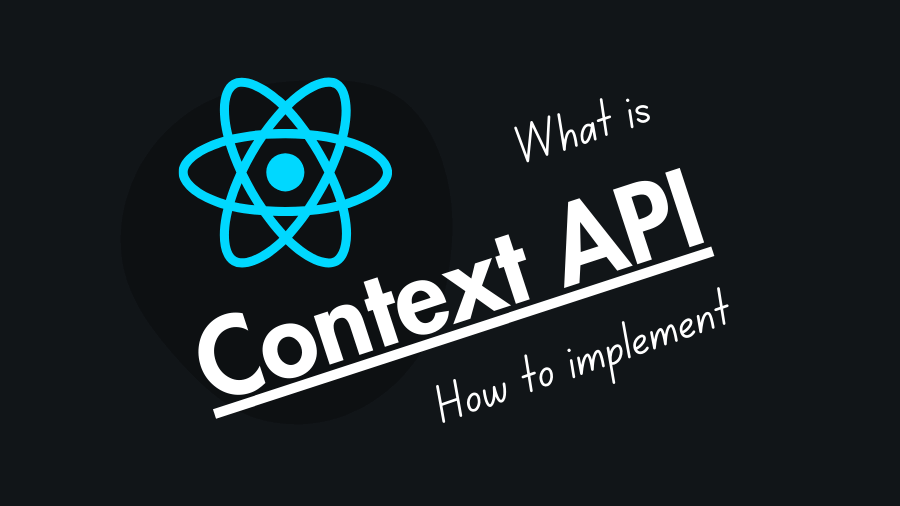React is a popular JavaScript library for building user interfaces, known for its component-based architecture. One common challenge when building complex React applications is efficiently managing and sharing state between components. This is where the React Context API comes into play. In this tutorial you will learn what is React context API and how to use or implement in your react application.
What is the React Context API
The React Context API is a feature introduced in React 16.3 that provides a way to manage and share state across components without the need to pass data through multiple levels of component props. It allows you to create a global context that can be accessed by any component in your application, regardless of its position in the component tree.
It’s especially useful for applications with complex component hierarchies or when you want to avoid “prop drilling,” which is the process of passing props down multiple levels of components.
How to Implement Context API in a React App
Follow the steps to implement Context API in your react application:
Step 1: Create a Context
A context in React is like a global container for state or data that you want to make available to multiple components. You can create a context using the createContext() function from the react package.
import { createContext } from "react";
const defaultValue = ''; // Default value is an empty string
const MyContext = createContext(defaultValue);
export default MyContext;defaultValue: You have to provide a default value when creating a context. If a component accesses the context without a Provider higher up in the tree, it will use these default values.
Step 2: Define the Context Provider
Wrap a portion of your component tree with the Provider component to make the context available. It accepts a value prop, which contains the data you want to share.
import MyContext from './MyContext.js';
<MyContext.Provider value={/* your data */}>
{/* Your components here */}
</MyContext.Provider>import React from 'react';
import ReactDOM from 'react-dom/client';
import MyContext from './MyContext.js';
import MyComponent from './MyComponent.jsx';
import App from './App.tsx';
const myData = 'Hello World!';
ReactDOM.createRoot(document.getElementById('root')!).render(
<React.StrictMode>
<MyContext.Provider value={myData}>
<MyComponent />
{/* You can Place multiple components here */}
</MyContext.Provider>
<App />
{/* <App/> Can't access the "myData", Because
it is outside of the MyContext.Provider */}
</React.StrictMode>
);Any component within the Provider can access the data in the context.
Step 3: Access the Context Data
Before React 16.8, you would use the Consumer component to access context data within a component. However, with the introduction of hooks, particularly useContext, you can access context data more easily and with less boilerplate code.
import { useContext } from 'react';
import MyContext from './MyContext.js';
const MyComponent = () => {
const data = useContext(MyContext);
return <div>{data}</div>; // Output: Hello World!
};
export default MyComponent;Step 3: Update the Context
You can update the context by changing the value prop of the Provider. When the value changes, React will re-render all components that depend on that context. Here is an example:
import { createContext } from 'react'
import Profile from './Profile.jsx';
const AuthContext = createContext('');
const App = () => {
const [user, setUser] = useState('');
return (
<AuthContext.Provider value={{ user, setUser }}>
{/* Your app components */}
<Profile/>
</AuthContext.Provider>
);
};Now, any component within your app can access and update the user data without the need to pass it down through props.
import { useContext } from 'react';
import { AuthContext } from './App';
const Profile = () => {
const { user, setUser } = useContext(AuthContext);
return (
<>
<div>Welcome, {user ? user : 'Guest'}</div>
<button onClick={() => setUser('React')}>Set User</button>
</>
);
};Advantages of Using React Context API:
The React Context API offers several benefits for state management:
- Simplified Prop Drilling: It eliminates the need to pass props down through multiple levels of components, making your code cleaner and more maintainable.
- Global State Management: It provides a convenient way to manage global state that can be accessed from any part of your application.
- Ease of Use with Hooks: The introduction of hooks like useContext makes working with context even more straightforward.
- Improved Component Reusability: Components that consume context can be easily reused in different parts of your application without worrying about prop dependencies.
- Default Values: You can set default values for context, ensuring that your application doesn’t break if a Provider is missing.
Disadvantages of React Context API:
While the React Context API is a powerful tool for managing state and providing data throughout a React application, it does have some disadvantages:
- Complexity for Simple Scenarios: It can add unnecessary complexity for simple state management cases. For small applications or components with few layers of nesting, simpler state management solutions like prop drilling or local component state may be more appropriate.
- Global State Management: Overuse of global state can make data flow harder to manage.
- Performance Concerns: Context consumers re-render whenever the context value changes, which can impact performance, especially if context providers are high up in the component tree and are frequently updating their values.
Summary
The React Context API is a powerful tool for managing and sharing state in your React applications. It simplifies global state management, reduces prop drilling, and enhances component reusability.
While it’s suitable for many use cases, keep in mind that for more complex state management scenarios, you may still want to consider using state management libraries like Redux or Zustand in conjunction with the React Context API to maintain optimal performance and scalability in your applications.