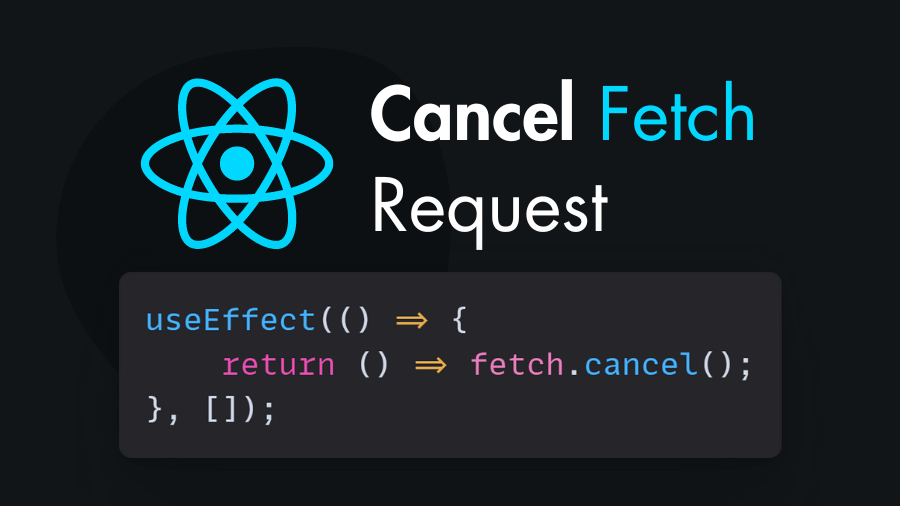Performing asynchronous operations, such as fetching data from an API, is a common task in React.js applications. However, situations may arise where you need to cancel a fetch request, especially if the component unmounts or the user initiates another action. In this tutorial you will learn how to cancel fetch requests in React.js with code example.
Use AbortController API to Cancel Fetch Request in React.js
The AbortController is a built-in web API that allows you to cancel asynchronous operations, including fetch requests. It works by creating an instance of AbortController and associating it with the fetch request.
When cancellation is needed, you can call the abort method on the controller. Here’s how you can implement it in a React component:
useEffect(() => {
// Create an instance of AbortController to handle aborting fetch requests
const controller = new AbortController();
const signal = controller.signal;
// Asynchronous function to fetch data from the API
(async () => {
try {
// Fetch data from the API using fetch() with the provided signal
const response = await fetch(apiURL, {
signal,
});
// Parse the JSON response
const result = await response.json();
// Update the state with the fetched data
setData(result);
} catch (error) {
// Handle errors, including aborted fetch requests
if (error.name === "AbortError") {
// Log a message if the fetch request was canceled due to component unmount
console.log("Fetch request was canceled.");
} else {
// Log the error if there was an error fetching the data
console.error("Error fetching data:", error);
}
}
})();
// Cleanup function to abort the fetch request when the component unmounts
return () => controller.abort();
}, []); // Empty dependency array means this effect runs only once on mountimport { useEffect, useState } from 'react';
const MyComponent = () => {
const [data, setData] = useState(null);
const [loading, setLoading] = useState(true);
const apiURL = 'https://jsonplaceholder.typicode.com/users';
useEffect(() => {
// Create an instance of AbortController
const controller = new AbortController();
const signal = controller.signal;
const fetchData = async () => {
try {
const response = await fetch(apiURL, {
signal,
});
const result = await response.json();
setData(result);
} catch (error) {
if (error.name === 'AbortError') {
console.log('Fetch request was canceled.');
} else {
console.error('Error fetching data:', error);
}
} finally {
// Set loading to false, regardless of success or failure
setLoading(false);
}
};
fetchData();
// Cleanup function to abort the fetch request when the component unmounts
return () => controller.abort();
}, []); // Empty dependency array
return (
<div>
{loading ? <p>Loading...</p> : <p>Data: {JSON.stringify(data)}</p>}
</div>
);
};
export default MyComponent;In this code:
- An instance of
AbortControlleris created, and itssignalis passed as an option to the fetch request. - The
useEffecthook sets up the fetch operation and the cleanup function to abort the request when the component unmounts. - The
AbortErroris caught and handled separately from other errors.
Canceling fetch requests in React is an essential practice to prevent unnecessary network requests and potential memory leaks. The AbortController provide reliable mechanisms for handling fetch cancellation.