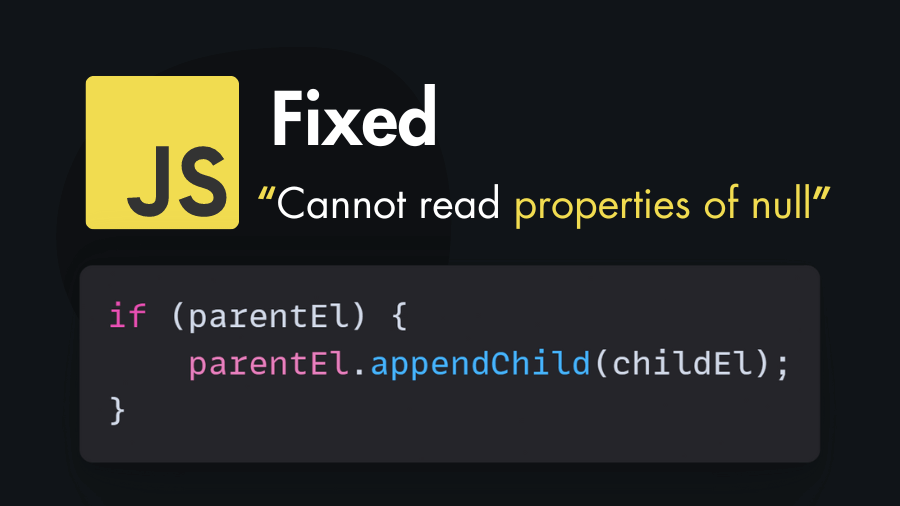One common JavaScript error you might encounter when working with the DOM is the “Cannot read properties of null (reading ‘appendChild’)” error. This error typically occurs when you attempt to manipulate an element that doesn’t exist in the DOM. In this tutorial you will learn how to handle this cannot read properties of null (reading ‘appendChild’) error effectively with code example.
Understanding the Cannot read properties of null Error
The error message “Cannot read properties of null (reading ‘appendChild’)” is a type of runtime error in JavaScript. It occurs when you try to access or manipulate a property or method of an object that is either null or does not exist.
In the context of DOM manipulation, this error usually happens when you attempt to use the “appendChild()” method on an element that is not present in the DOM. For example, consider the following code snippet:
const parentElement = document.getElementById('parent');
const childElement = document.createElement('div');
parentElement.appendChild(childElement);If the getElementById method does not find an element with the ID “parent,” it returns null. Attempting to use the appendChild method on null results in the error “Cannot read properties of null (reading ‘appendChild’).”
Handling this JavaScript Error
To handle the “Cannot read properties of null” error when working with the DOM, you should implement checks to ensure that the parent element exists before attempting any operations on it. Here’s a practical approach:
const parentElement = document.getElementById('parent');
if (parentElement) {
const childElement = document.createElement('div');
parentElement.appendChild(childElement);
} else {
console.error('Parent element not found or is null.');
}In this example:
- We attempt to get a reference to the parent element using the
getElementByIdmethod. - We check if
parentElementexists and is notnull. If it does, we proceed with the DOM manipulation, such as creating a child element and appending it to the parent. - If the parent element is not found or is
null, we log an error message to the console, indicating that the parent element is missing.
By following this approach, you ensure that your JavaScript code gracefully handles cases where expected elements are not present in the DOM. This proactive error handling prevents your code from breaking and provides a clear indication of the issue when it occurs.
Summary:
In summary, the “Cannot read properties of null (reading ‘appendChild’)” error is a common issue when working with the DOM in JavaScript. To handle this error effectively, always check the existence of elements before attempting any manipulations, ensuring that your code is robust and resilient.