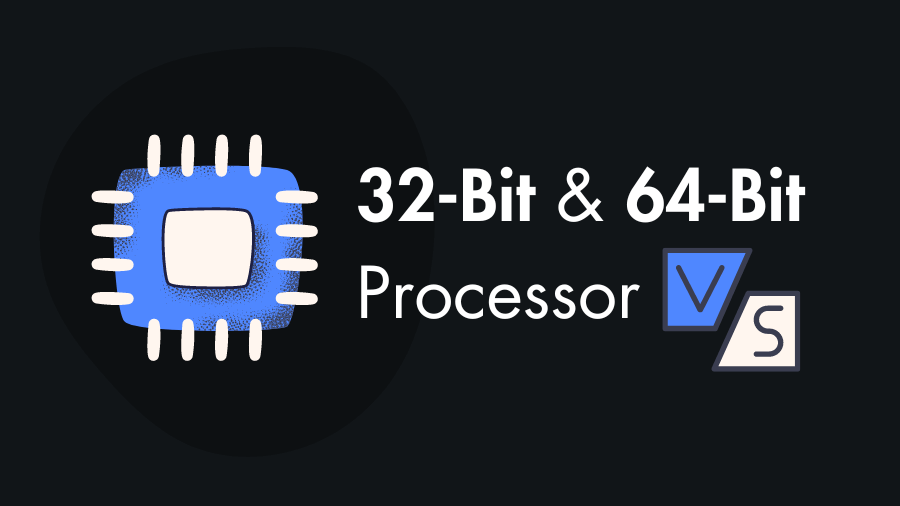In the world of computing, architecture plays a pivotal role in determining the capabilities and performance of processors. Among the most prevalent architectures are x86 (32-bit) and x64 (64-bit), each with its own set of characteristics and advantages. In this comparison tutorial you will learn what are the differences between x86 and x64 Processor.
History Of x86 and x64
The x86 architecture, introduced by Intel in the late 1970s with the 8086 microprocessor, revolutionized personal computing. Successive iterations like the 80286, 80386, and Pentium series solidified its dominance.
In 1999, AMD introduced x86-64 (or AMD64), extending the architecture to 64 bits, allowing for larger memory addressing and processing capabilities. Intel followed with its own implementation, Intel 64.
This marked a pivotal moment, ushering in the x64 architecture era, enabling more powerful and scalable computing. Today, x86 and x64 architectures coexist, with x64 being the standard for modern computing, offering enhanced performance and compatibility.
Technical Differences (x86 vs x64)
The primary distinction between x86 and x64 architectures lies in their handling of memory addressing and processing capabilities:
1. x86 (32-bit) processor architecture:
- x86 architecture refers to processors that use a 32-bit instruction set (memory addressing).
- It can directly access up to 4 gigabytes (GB) of RAM.
- Limited to 32-bit processing, which imposes constraints on computational performance and memory utilization.
- Compatible with legacy software designed for 32-bit systems.
2. x64 (64-bit) processor architecture:
- x64 architecture refers to processors that use a 64-bit instruction set (memory addressing).
- It can handle much larger amounts of RAM compared to x86, theoretically up to 16 exabytes.
- Exploits 64-bit processing capabilities for enhanced performance and efficiency.
- Maintains backward compatibility with 32-bit software through emulation or compatibility layers.
| Feature | x86 (32-bit) | x64 (64-bit) |
|---|---|---|
| Instruction Set | 32-bit | 64-bit |
| Memory Addressing | Limited to 4 GB | Supports up to 16 exabytes (EB) |
| Processing | Limited to 32-bit processing | 64-bit processing capability |
| Compatibility | Compatible with 32-bit software | Compatible with both 32-bit and 64-bit software |
| Performance | Limited performance for modern applications | Improved performance, especially for memory-intensive tasks |
| Scalability | Limited scalability | Improved scalability for handling larger datasets and tasks |
In simple terms, x64 architecture is like a supercharged version of its 32-bit sibling, x86. It brings better performance, scalability, and compatibility to the table. How? By tapping into bigger memory and handling more complex tasks efficiently.
Imagine your computer is a workspace, and memory is like your desk space. With x64, it’s like having a much bigger desk. This means your computer can handle larger and more demanding tasks without getting overwhelmed.
For developers, this means they can create software that’s not just faster but also capable of handling big data and complex calculations with ease. It’s like having a bigger, faster engine under the hood, ready to power through any task you throw at it.
In a nutshell, x64 architecture is the key to unlocking the full potential of modern software. It’s like upgrading from a bicycle to a sports car—faster, more powerful, and ready to tackle whatever challenges come your way.
Implications for Software Development and Compatibility
The transition from x86 to x64 architectures has significant implications for software development and compatibility:
1. Development Challenges:
- Developers must ensure that their software is compatible with both x86 and x64 architectures, either by providing separate builds for each or by adopting universal binary formats.
- Optimizing software for 64-bit execution can involve architectural considerations, such as memory management, data alignment, and instruction set utilization.
2. Enhanced Performance:
- 64-bit applications running on x64 systems can benefit from improved performance and responsiveness, especially in scenarios involving memory-intensive tasks or large datasets.
- Multi-threaded applications can leverage the increased processing capabilities of x64 architectures to achieve greater parallelism and concurrency.
3. Compatibility Layers:
- Compatibility layers, such as Windows on Windows (WoW64) on Microsoft Windows or the Multiarch system on Linux distributions, enable seamless execution of 32-bit software on x64 systems.
- These compatibility layers facilitate the coexistence of legacy and modern software within the same computing environment, ensuring a smooth transition to 64-bit computing.
In summary, x64 architecture offers improved performance and the ability to handle larger amounts of memory compared to x86 architecture. However, compatibility with older 32-bit software is maintained through emulation or other methods.