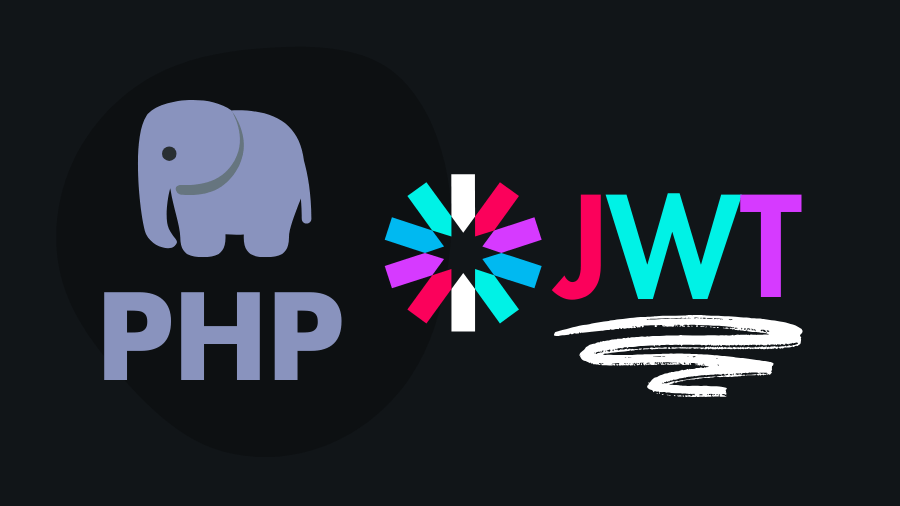Using firebase/php-jwt library in PHP allows you to work with JSON Web Tokens (JWT) in your applications. In this step-by-step tutorial, you will learn how to utilize JWT authentication in PHP using firebase/php-jwt, covering token generation, verification, and decoding.
Step-by-step Guide To Implement Or Use The Firebase JWT
Steps #
Step 1: Create a project folder
First, start your localhost then go to the htdocs or www directory, and then create a new folder called php-jwt (You can name this folder whatever you want).
mkdir php-jwt
cd php-jwtStep 2: Install the firebase/php-jwt library
Navigate to the php-jwt folder and install the firebase/php-jwt library using composer. If you haven’t already installed Composer, you can download and install it from https://getcomposer.org/. Then, in your project directory, run the following command:
composer require firebase/php-jwt
After successfully installing firebase/php-jwt, you can see that the vendor folder and composer.json file has been generated.

{
"require": {
"firebase/php-jwt": "^6.8"
}
}Step 3: Create the JwtHandler.php (class)
First create a class called JwtHandler.php at root of php-jwt folder. This class is responsible for encoding (signing) and decoding (verifying) JWT tokens using the firebase/php-jwt library.
<?php
// JwtHandler.php: This class handles JWT encoding and decoding
// Include required files
require __DIR__ . "/vendor/autoload.php";
// Import JWT class and Key class from Firebase\JWT namespace
use Firebase\JWT\JWT;
use Firebase\JWT\Key;
class JwtHandler
{
protected $secrect;
protected $issuedAt;
protected $expire;
function __construct()
{
// Set default time-zone to Asia/Kolkata
date_default_timezone_set('Asia/Kolkata');
$this->issuedAt = time();
// Define token validity (3600 seconds = 1 hour)
$this->expire = $this->issuedAt + 3600;
// Set a strong secret or signature for JWT
$this->secrect = "this_is_my_secret";
}
// Encode JWT
public function encode($iss, $data)
{
// Define token payload
$token = array(
"iss" => $iss, // Adding the identifier to the token (issuer)
"aud" => $iss, // Adding the audience to the token (who can use it)
"iat" => $this->issuedAt, // Adding the current timestamp to the token
"exp" => $this->expire, // Token expiration timestamp
"data" => $data // Payload data
);
// Encode token using HMAC SHA256 algorithm
return JWT::encode($token, $this->secrect, 'HS256');
}
// Decode JWT
public function decode($token)
{
try {
// Decode token
$decode = JWT::decode($token, new Key($this->secrect, 'HS256'));
// Return decoded data
return $decode->data;
} catch (Exception $e) {
// If decoding fails, return error message
return $e->getMessage();
}
}
}
Step 4: Generating JWT Tokens (generate_token.php)
This PHP code is for generating a JSON Web Token (JWT) using a custom class JwtHandler. So, when you run this PHP code, it will output a JWT containing the specified payload and issuer claim.
<?php
// Require JWTHandler.php file
require __DIR__ . "/JWTHandler.php";
// Create an instance of JwtHandler class
$jwt = new JwtHandler();
// Define payload to be stored in the token
$payload = "Hi this is Rahul";
// Generate JWT token with issuer and payload
$token = $jwt->encode("http://localhost/php-jwt/", $payload);
// Output the generated token
echo "$token";
Step 5: Verifying and Decoding JWT Tokens (decode_token.php)
The following code is for decoding the generated JSON Web Token (JWT). You would first generate a JWT using the encode() method defined in the JwtHandler class, then paste that JWT into the $token variable. When you run the script, it will decode the JWT and display the decoded data.
<?php
// Require JWTHandler.php file
require __DIR__ . "/JWTHandler.php";
// Add your generated token here
$token = "";
// Create an instance of JwtHandler class
$jwt = new JwtHandler();
// Decode the token to extract data
$data = $jwt->decode($token);
// Dump the decoded data
var_dump($data);
Step 6: Testing the code