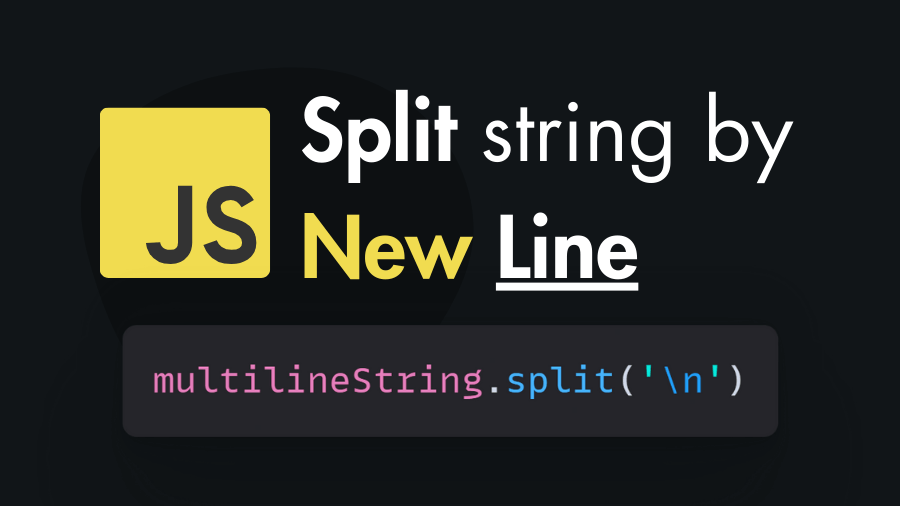Working with strings is a common task in JavaScript, and sometimes you need to split a string into smaller parts based on a specific delimiter. One common requirement is splitting a string into an array of substrings separated by newline characters. In this tutorial, we’ll explore how to split a string by newline in JavaScript using different methods.
Using the split() Method
The split() method is a built-in JavaScript method for splitting a string into an array of substrings based on a specified delimiter. To split a string by newline, you can pass '\n' as the delimiter to the split() method.
Here’s an example:
const multilineString = "Line 1\nLine 2\nLine 3";
const lines = multilineString.split('\n');
console.log(lines);Output:
[ 'Line 1', 'Line 2', 'Line 3' ]In this example, the multilineString is split into an array of lines using '\n' as the delimiter. The resulting lines array contains three elements, each representing a line from the original string.
Handling Different Newline Characters
In JavaScript, there are multiple newline characters, including '\n' (line feed), '\r' (carriage return), and '\r\n' (a combination of carriage return and line feed). You can split a string using a regular expression with newline characters as the delimiter.
Here’s how to split a string by any newline character:
const multilineString = "Line 1\nLine 2\rLine 3\r\nLine 4";
const lines = multilineString.split(/\r?\n/);
console.log(lines);In this example, we use the regular expression /\r?\n/ as the delimiter. This pattern matches both '\n', '\r', and '\r\n', allowing you to split the string regardless of the newline character used.
Trimming Whitespace
Sometimes, you may want to remove leading and trailing whitespace from each line after splitting the string. You can achieve this by using the trim() method in combination with map(). Here’s an example:
const multilineString = " Line 1 \n Line 2 \n Line 3 ";
const lines = multilineString.split('\n').map(line => line.trim());
console.log(lines);In this example, we first split the multilineString by '\n', creating an array of lines. Then, we use the map() method to iterate over each line and apply the trim() method to remove any leading or trailing whitespace.
Splitting Lines from Textarea Input
If you want to split lines from the content of a textarea element in a web page, you can access the textarea’s value property and then split the string as shown earlier.
Here’s an example using HTML and JavaScript:
<!DOCTYPE html>
<html>
<head>
<title>Split String by Newline</title>
</head>
<body>
<textarea id="inputText"></textarea>
<button onclick="splitText()">Split</button>
<pre id="output"></pre>
<script>
function splitText() {
const inputText = document.getElementById("inputText").value;
const lines = inputText.split('\n').map(line => line.trim());
document.getElementById("output").textContent = JSON.stringify(lines, null, 2);
}
</script>
</body>
</html>In this example, we have an HTML textarea element with an associated button. The splitText() function reads the text from the textarea, splits it by newline, trims whitespace, and displays the result in a <pre> element.
Summary
Splitting a string by newline characters in JavaScript is a common operation, and the split() method provides a straightforward way to accomplish this task. You can also handle different newline characters and trim whitespace from each line as needed. Knowing how to split strings by newline is crucial for JavaScript devs handling multiline strings, user input, or web textareas.