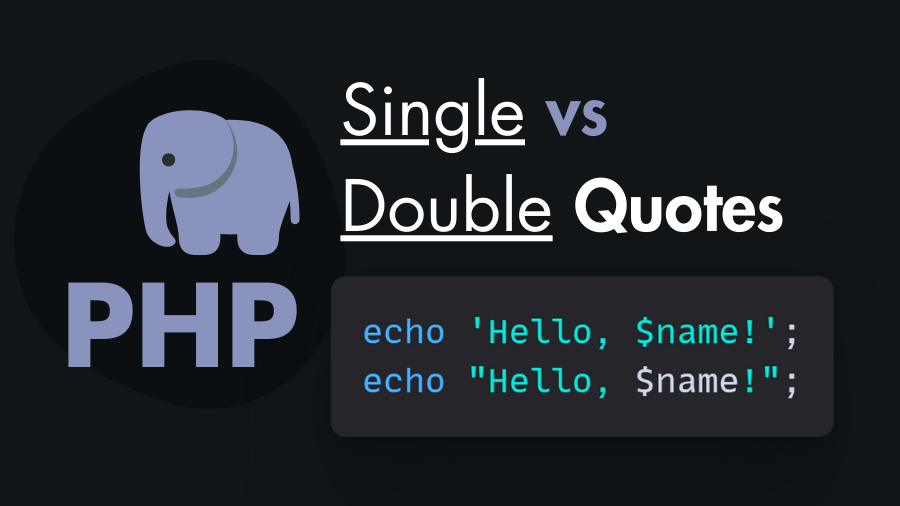In PHP, both single and double quotes are used to define strings. However, they behave differently in terms of variable interpolation, escape sequences, and performance. In this tutorial you will learn the main differences between single and double quotes in PHP with code examples.
Key Differences Between Single and Double Quotes
Understanding the distinctions between single and double quotes is essential for effective string manipulation and code optimization.
PHP Single Quotes (‘…’)
Single quotes are used to define literal strings in PHP. When you enclose a string within single quotes, PHP treats it as a plain text string, and no variable interpolation or escape sequence parsing occurs within the string. Here are some key characteristics of single-quoted strings:
1. No Variable Interpolation: Variables enclosed in single quotes are treated as literal strings. They will not be replaced with their values. For example:
$name = "John";
echo 'Hello, $name!'; // Output: Hello, $name!2. Limited Escape Sequences: Single-quoted strings support only two escape sequences: \’ (for a literal single quote) and \ (for a literal backslash). All other escape sequences, like \n for a newline or \t for a tab, are treated as plain text.
echo 'This is a single-quoted string with a single quote: \' and a backslash: \\';
// Output: This is a single-quoted string with a single quote: ' and a backslash: \3. Performance: Single-quoted strings are slightly faster than double-quoted strings because PHP does not need to perform variable interpolation or escape sequence parsing.
Double Quotes (“…”) in PHP
Double quotes are used to define interpolated strings in PHP. When you enclose a string within double quotes, PHP evaluates variables within the string and processes escape sequences. Here are the main characteristics of double-quoted strings:
1. Variable Interpolation: Variables enclosed in double quotes are replaced with their values. For example:
$name = "John";
echo "Hello, $name!"; // Output: Hello, John!2. Escape Sequences: Double-quoted strings interpret escape sequences like \n for a newline or \t for a tab. They also recognize the escape sequences \" for a literal double quote and \\ for a literal backslash.
echo "This is a double-quoted string with a newline: \n and a tab: \t";
// Output: This is a double-quoted string with a newline:
// and a tab: (actual newline and tab characters)3. Performance: Double-quoted strings are marginally slower than single-quoted strings due to the need for variable interpolation and escape sequence parsing.
Choosing Between Single and Double Quotes
The choice between single and double quotes depends on your specific needs:
- Single Quotes: Use single quotes when you want to create literal strings that do not require variable interpolation or complex escape sequences. They can be slightly more efficient for simple text.
- Double Quotes: Use double quotes when you need to include variables within the string or use escape sequences to format the string’s content. Double-quoted strings provide more flexibility in constructing dynamic strings.